Dante Ready Setup Guidelines for MT 48
Thank you for choosing our Dante Ready interface.
What is Dante Ready?
A Dante Ready device allows you to purchase and add audio channels to a device after initial purchase using the Dante Activator feature in Dante Controller.
A Dante Ready device allows you to purchase and add audio channels to a device after initial purchase using the Dante Activator feature in Dante Controller.
Dante Set Up Procedure
Detailed procedure below on how to setup the MT 48 for Dante audio network operation mode.
Detailed procedure below on how to setup the MT 48 for Dante audio network operation mode.
Important:
- The NEUMANN MT 48 serial numbers 10000 and above are Dante Ready and can run in Dante mode with the firmware.
The serial number is within the last 6 digits of your MT 48.
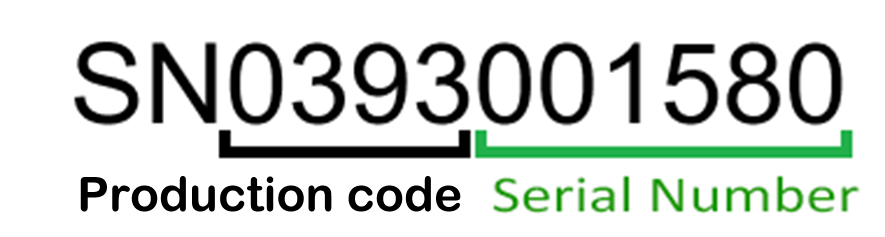
e.g. this unit is serial 1580 and not Dante Ready, but eligible for an upgrade*.
- The MT 48 ex-factory are delivered with the RAVENNA/AES67 firmware running. In order to operate in Dante it requires that the MT 48 Dante firmware is updated in the unit.
- The NEUMANN MT 48 is delivered without a Dante license, the license must be purchased separately from the Dante Controller once the firmware has been updated.
Requirements:
-
NEUMANN MT 48 latest hardware revision serials 10000* and above Dante Ready.
-
Required installed applications:o MT 48 Toolkit (for USB usage)o MT Discovery 20.0.0 and aboveo Dante Controller
- Creation of an Audinate account
- License purchasing plan is an additional cost
*Owners of an MT 48 with a serial number below 10000 who require Dante compatibility can have their device made Dante Ready™ as a retrofit. This requires a hardware modification, which Neumann Service will perform for a fee. Pricing and Procedure will be announced later.
Procedure:
- Download and Install the MT 48 Toolkit or MT Discovery application from the Neumann website.
- Connect the MT 48 in USB-C (MT 48 Toolkit) or via the network (MT-Discovery required)
- From the MT 48 Agent select “Show available updates” (for MT Discovery go to step 5.)
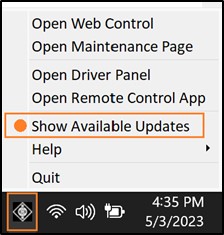
- If your unit is Dante Ready the MT Portal will propose to update to either the RAVENNA/AES67 firmware or the Dante firmware, select the Dante tab and perform a “Download & Update”. This will update your MT 48 Agent and Update the MT 48 firmware (do not abort until completed)
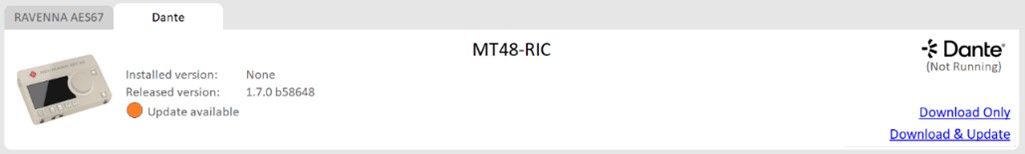
- Note: Some firmware updates might take longer than usual or have a Dual progress bar phase on the units. Do not abort at any time until the firmware update is completed.
- If using MT Discovery follow Steps a. and b.
- a. The MT 48 should be detected, please open the Maintenance Page
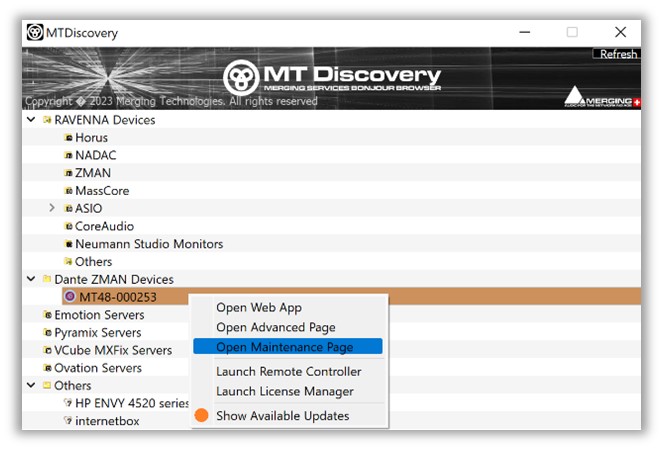
- b. Update the Firmware to the Dante firmware version
- The MT Updater will display the Dante firmware please select Download & Update, otherwise downloaded the Dante firmware from the Neumann website.
- Note: Some firmware updates can take more than 15min, please do not abort at anytime.
- a. The MT 48 should be detected, please open the Maintenance Page
- Once the Dante Firmware has been updated reboot the unit.
Note: If preformed from the MT Portal the device will automatically reboot once the update is completed. - Make sure you have downloaded and installed the Dante Controller application from the Audinate site. The Dante Virtual Sound Card is also recommended for operating in Dante mode. https://www.audinate.com
- Have the MT 48 connected to the system running Dante Controller and launch the Dante Activator from the view menu
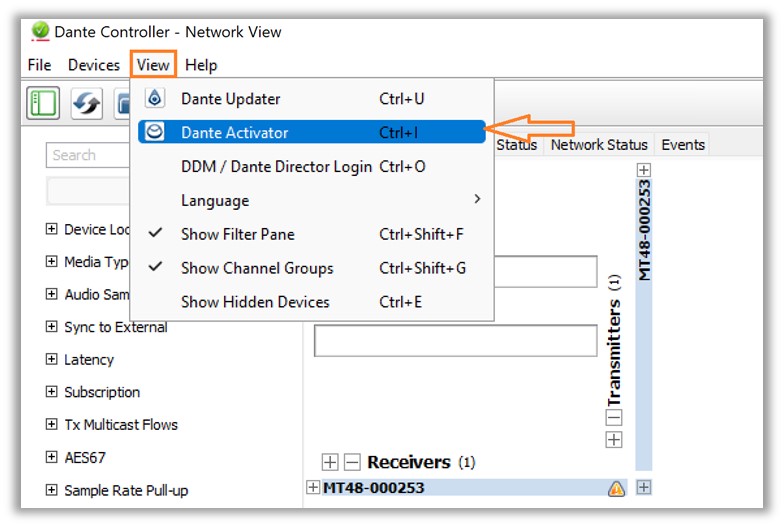
- The MT 48 should be detected in the Dante Activator
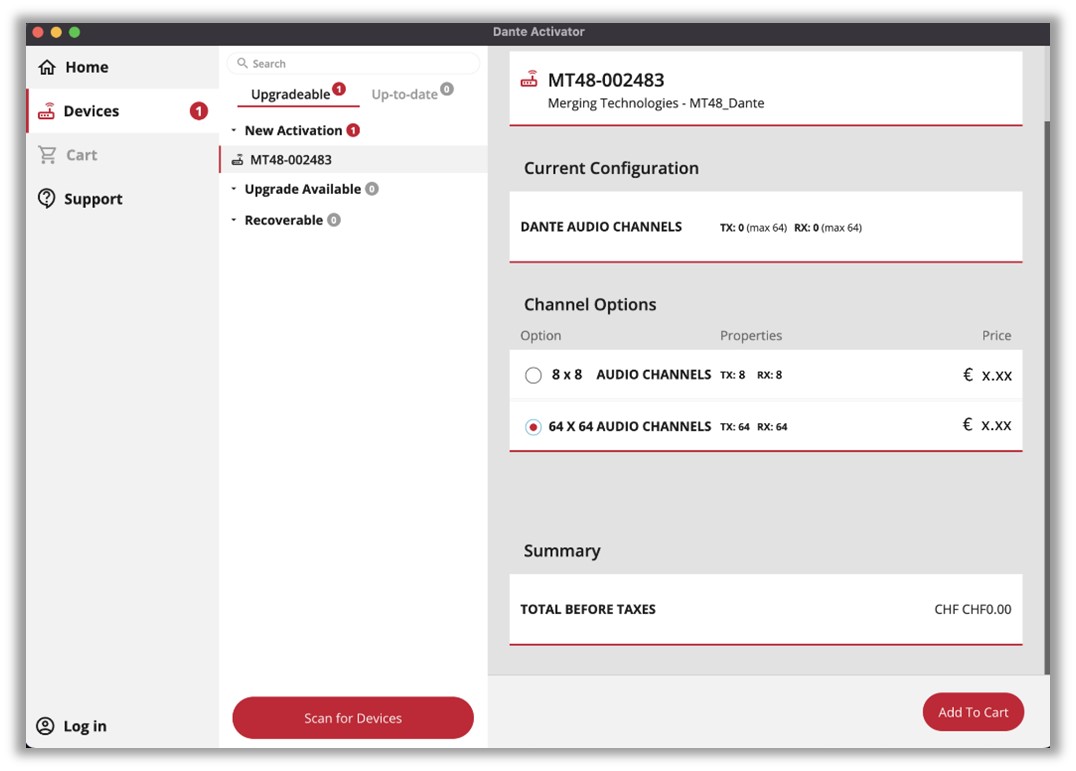
- Select a license plan. 8 x 8 IO are offered or 64 x 64 IO
- Note: License plans are upgradable and current paid amount deducted from the upgrade cost
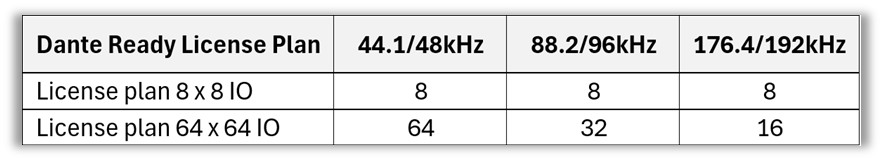
- Note: Dante Virtual Sound Card specification may vary
- Note: License plans are upgradable and current paid amount deducted from the upgrade cost
-
Go to Cart and Check out
You will be asked Login to your Audinate account, create one if you do not have one.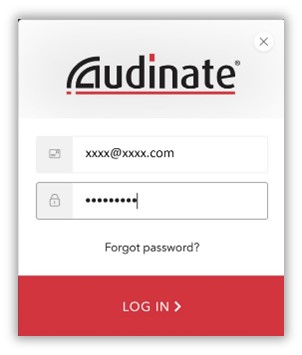
- Activate your license plan upon entering the purchase details (e.g. credit card)
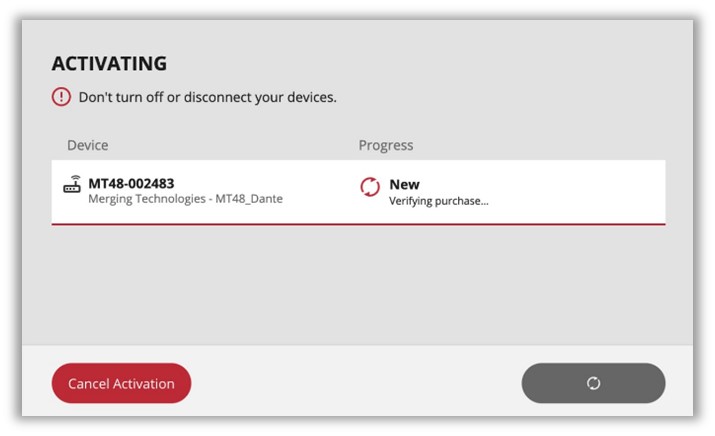
- Wait for the confirmation of the Activation
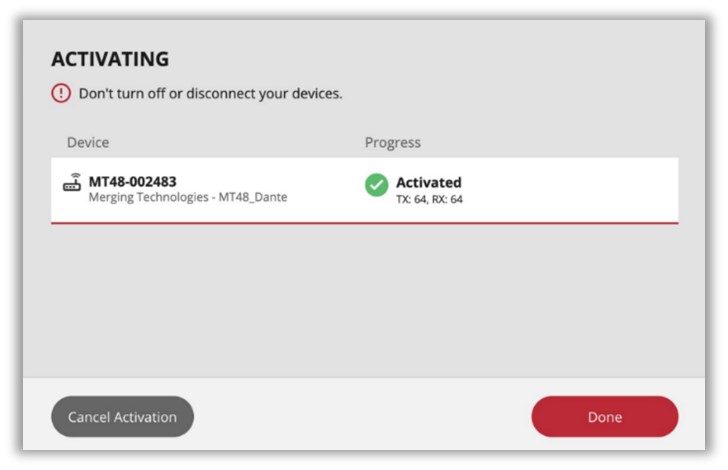
- The MT 48 is now ready for Dante operations.
It will be discovered into the Dante Controller and can be used with the Dante Virtual Sound Card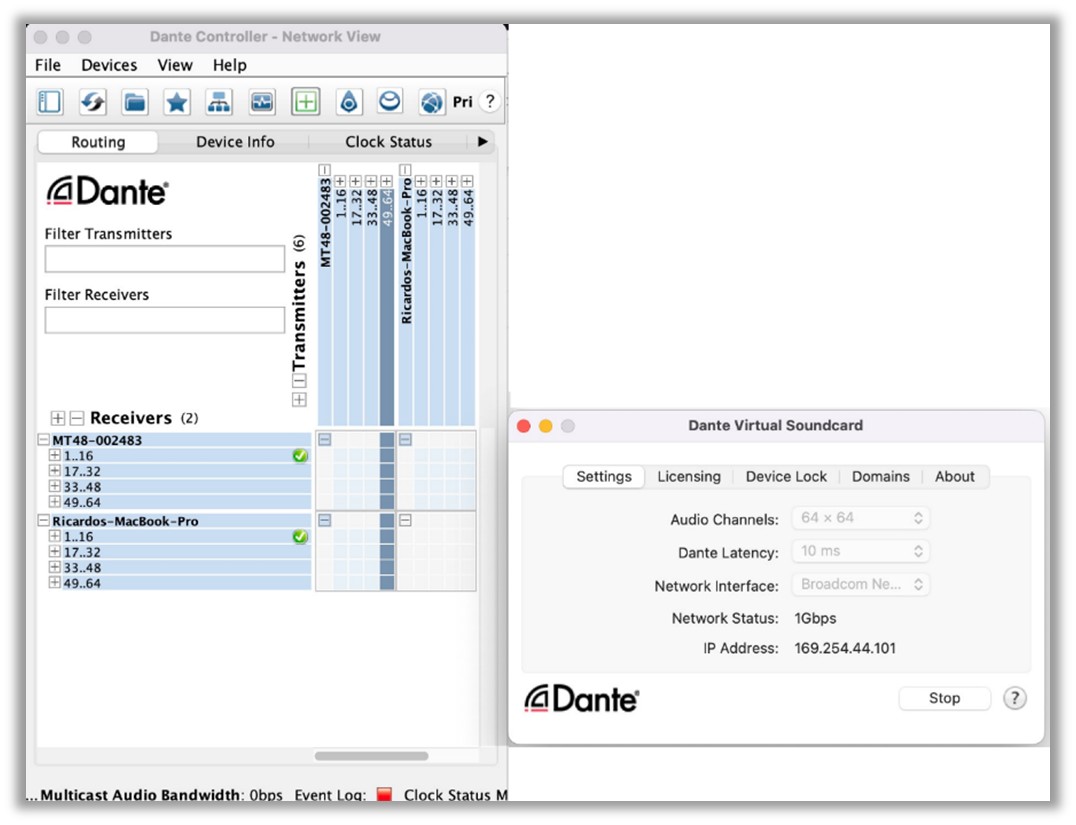
Note: Dante Virtual Sound card and/or Dante VIA come at extra cost.